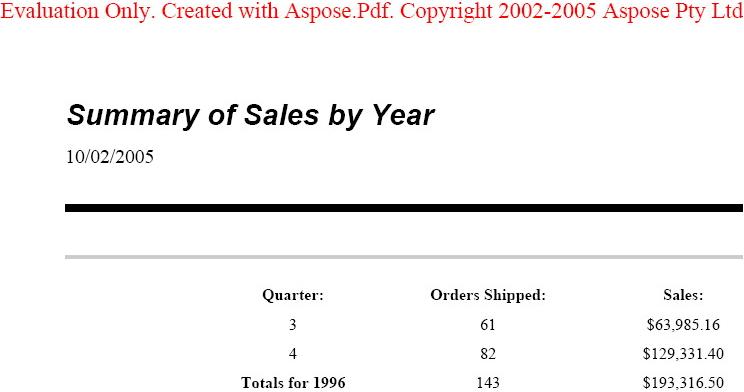You can easily download an evaluation version of Aspose.Pdf from the download page. . The evaluation version provides absolutely the same capabilities as the licensed version of the component. Furthermore, evaluation version simply becomes licensed when you add a couple of lines of code to apply the license.
Evaluation Version Limitations
Evaluation version of Aspose.Pdf (without a license specified) provides full product functionality, but please Note : At top of all pages in the generated PDF documents are watermarked with "Evaluation Only. Created with Aspose.Pdf. Copyright 2002-2005 Aspose Pty Ltd" as demos run with an Evaluation License.
The watermark inserted by the evaluation version are shown in the drawing below:
|
|
Note: If you want to test Aspose.Pdf without evaluation version limitations, you can also request a 30 Day Temporary License. Please refer to How to get a Temporary License?
Setting a License Purchased After 2005/01/22
The license is a plain text XML file that contains details such as the product name, number of developers it is licensed to, subscription expiry date and so on. The file is digitally signed, so don’t modify the file. Even inadvertent adding of an extra line break into the file will invalidate it.
You need to set a license before performing any operations with documents. It is only required to set a license once per application (or process).
The license can be loaded from a file, stream or an embedded resource. Aspose.Pdf will try to find the license in the following locations:
- Explicit path.
- The folder that contains Aspose.Pdf.dll.
- The folder that contains the assembly that called Aspose.Pdf.dll.
- The folder that contains the entry assembly (your .exe).
- An embedded resource in the assembly that called Aspose.Pdf.dll.
The easiest way to set a license is to put the license file in the same folder as Aspose.Pdf.dll and specify just the file name without path as shown in the following example:
Important Note: If you use both Aspose.Word and Aspose.Pdf, Please specify the namespace for License like Aspose.Pdf.License.
Code Snippet
[C#]
Aspose.Pdf.License license = new Aspose.Pdf.License();
license.SetLicense("Aspose.Pdf.lic");
[VB.NET]
Dim license As Aspose.Pdf.License = New Aspose.Pdf.License
license.SetLicense("Aspose.Pdf.lic")
The following example shows how to load a license from a stream:
[C#]
Aspose.Pdf.License license = new Aspose.Pdf.License();
FileStream myStream = new FileStream("Aspose.Pdf.lic",FileMode.Open);
license.SetLicense(myStream);
[VB.NET]
Dim license As Aspose.Pdf.License = New Aspose.Pdf.License
Dim myStream As FileStream = new FileStream("Aspose.Pdf.lic",FileMode.Open)
license.SetLicense(myStream)
[Java]
com.aspose.pdf.License license = new com.aspose.pdf.License();
FileInputStream myStream = new FileInputStream("Aspose.Pdf.Java.lic");
license.setLicense(myStream);
Another neat way of packaging the license with your application and making sure it will not be lost is to include it as an embedded resource into one of the assemblies that calls Aspose.Pdf. To include the file as an embedded resource perform the following steps:
- In Visual Studio .NET, include the .lic file into the project using the File | Add Existing Item... menu.
- Select the file in the Solution Explorer and set Build Action to Embedded Resource in the Properties window.
Please note that COM applications that work with Aspose.Pdf should use the License class, too.
Setting a License Purchased Before 2005/01/22
Aspose.Pdf doesn't support old licenses anymore so please contact our Sales to get new license file.